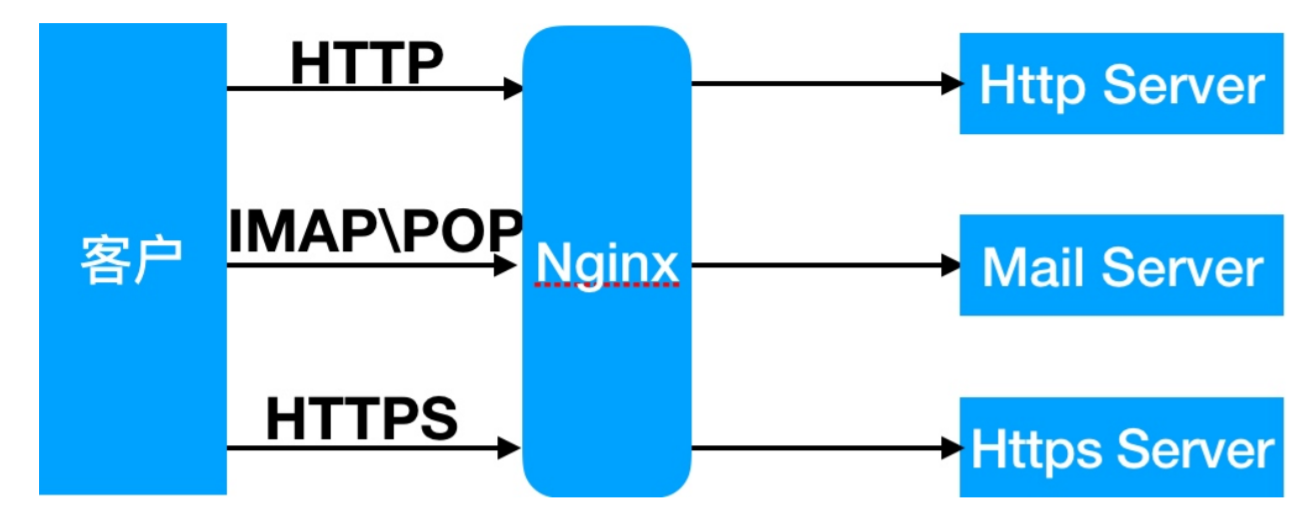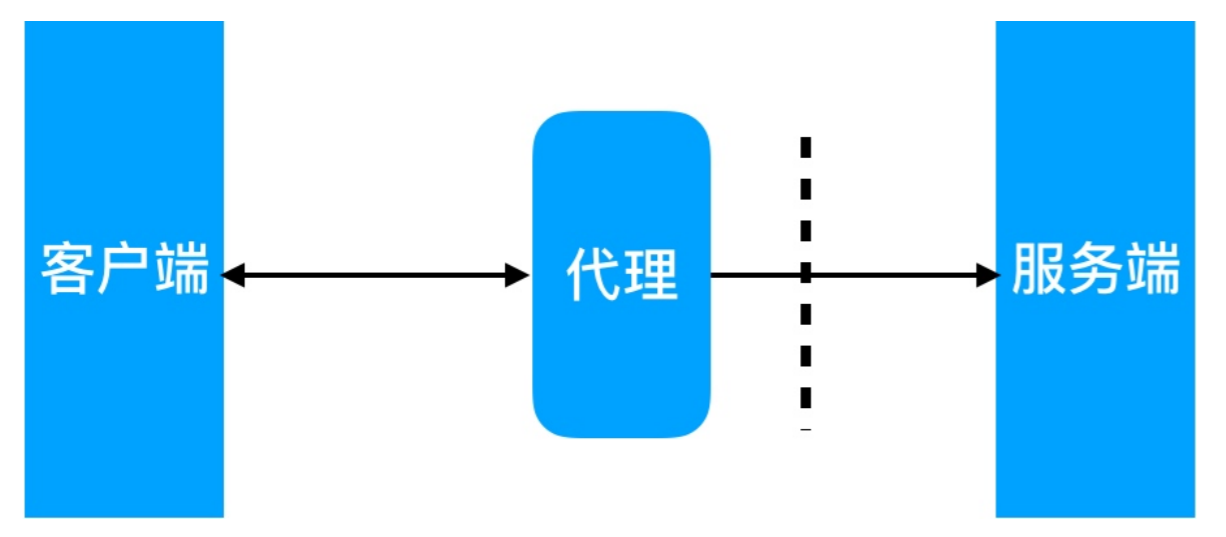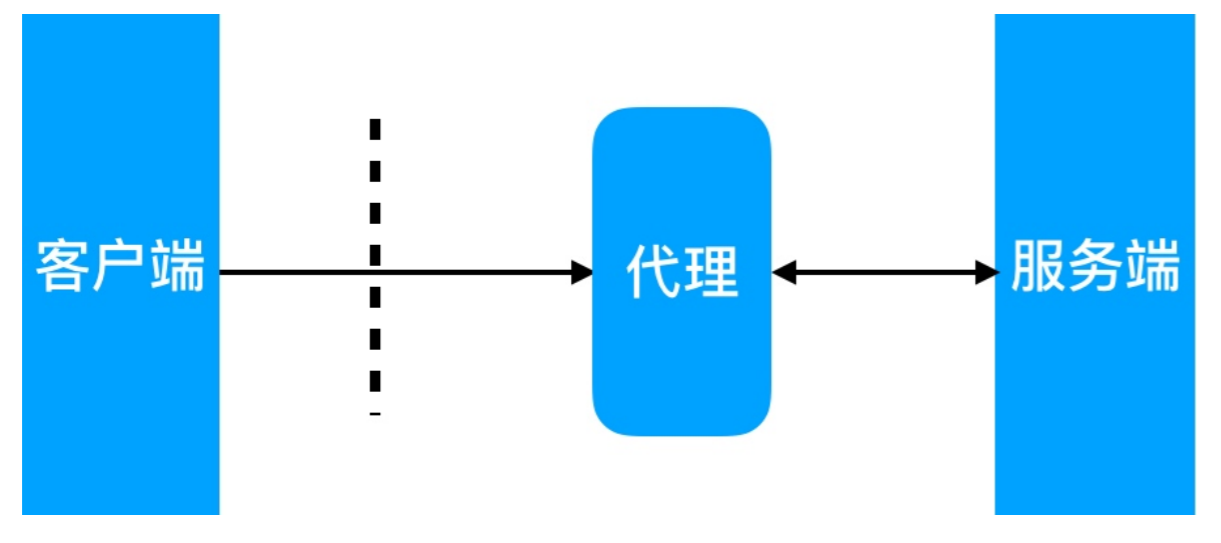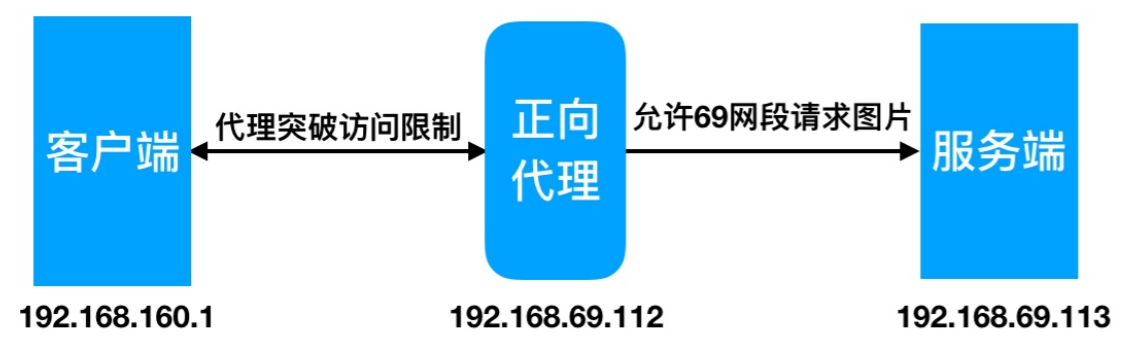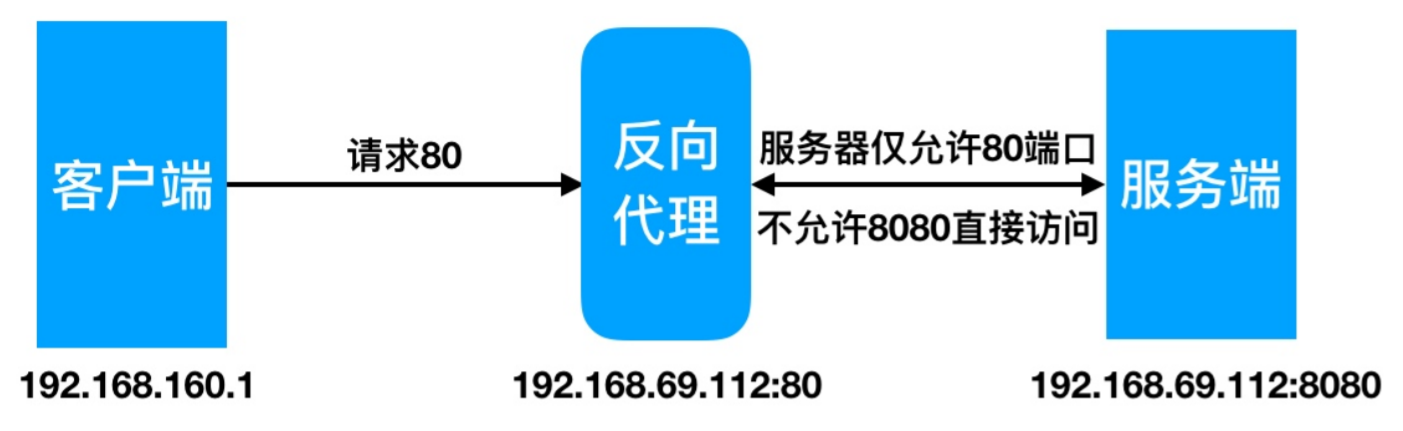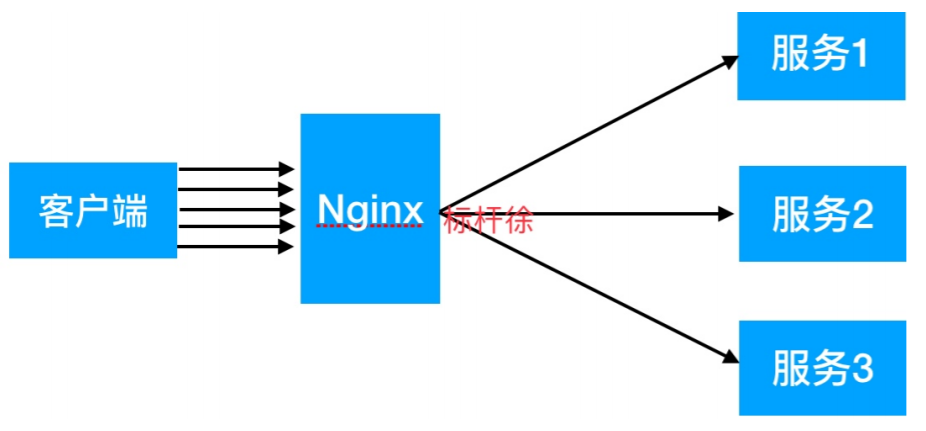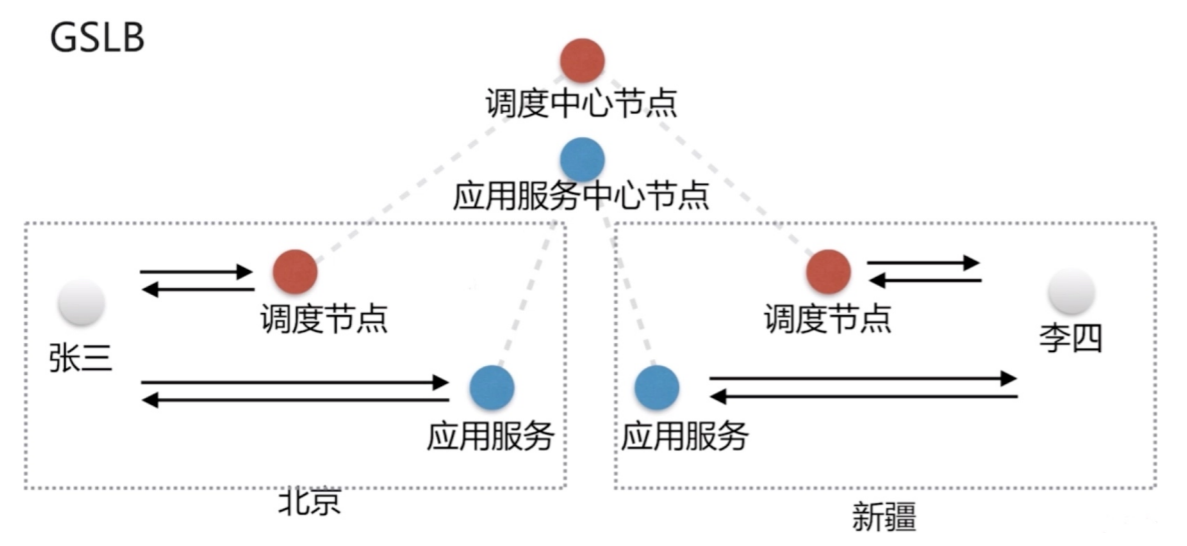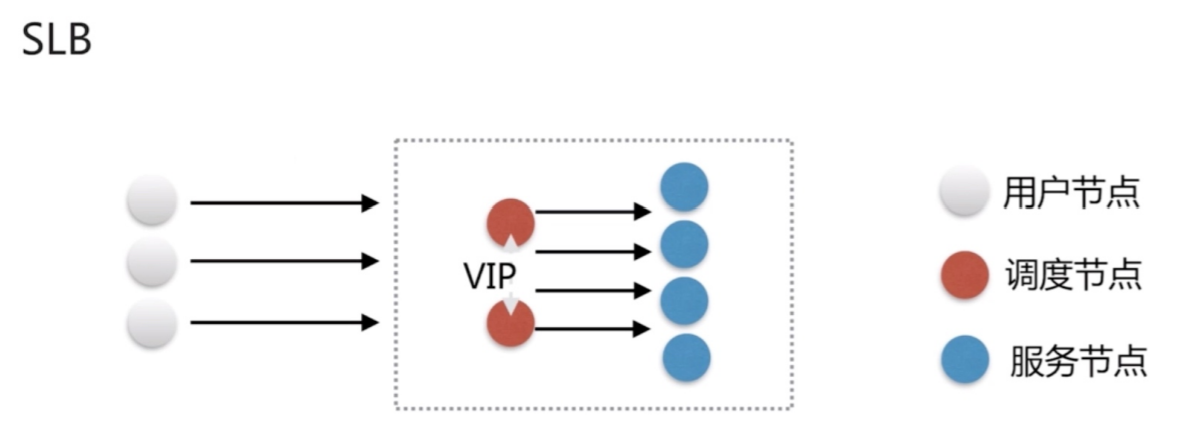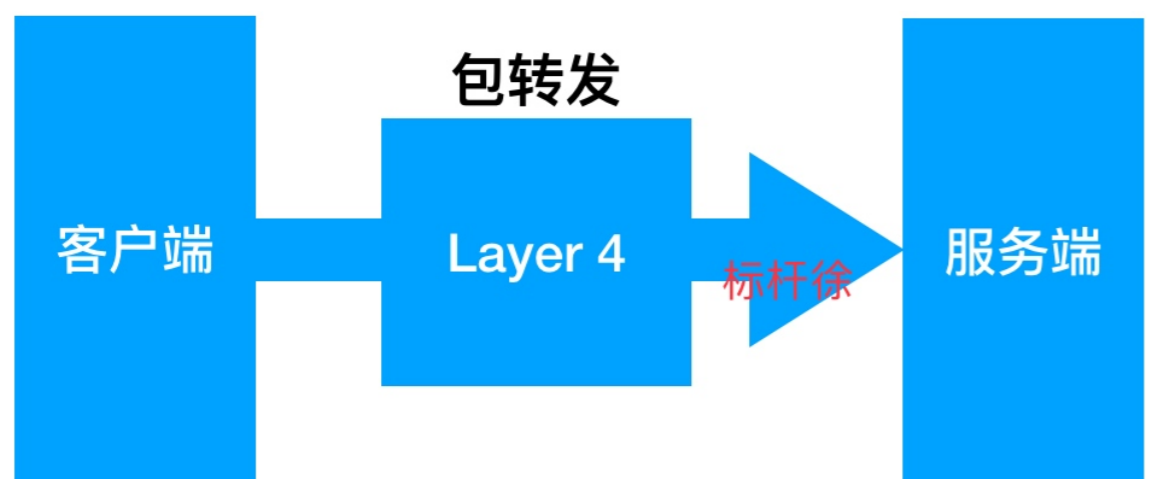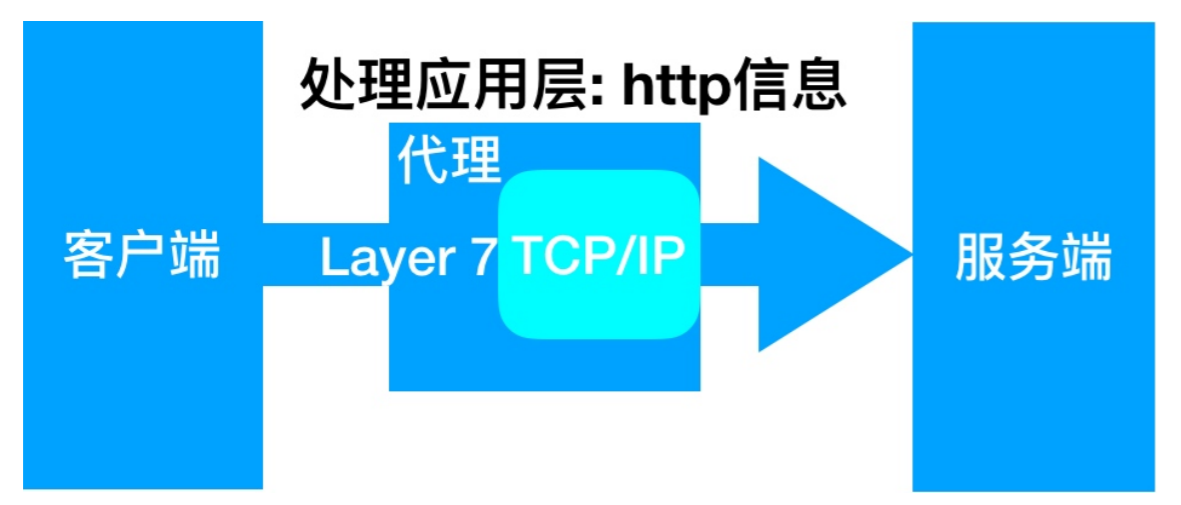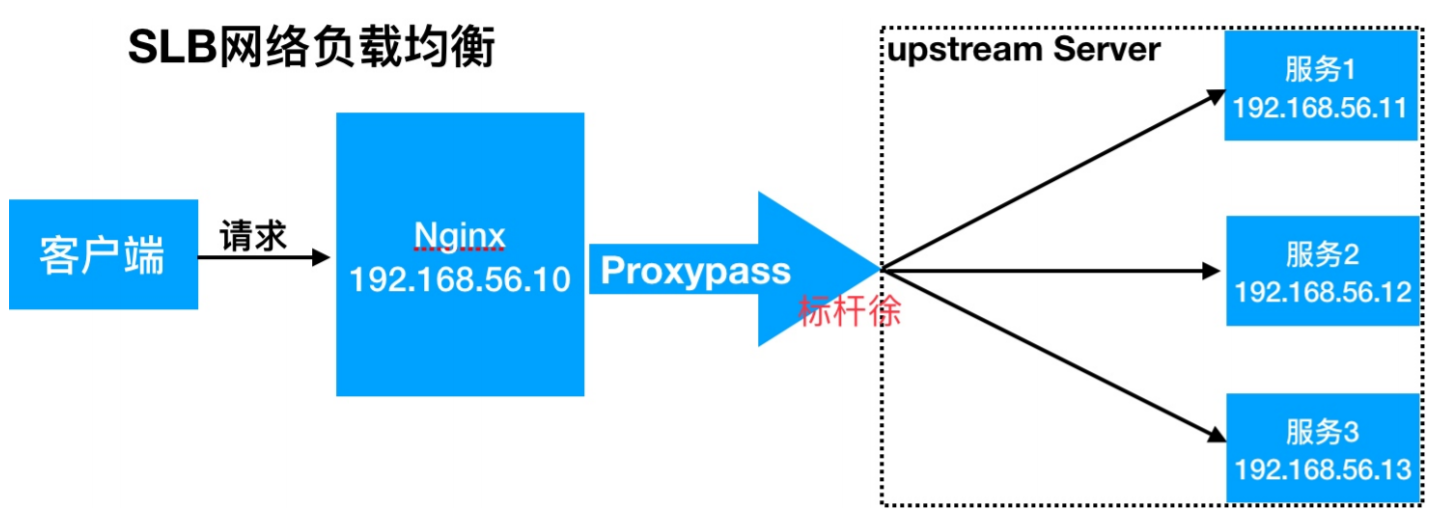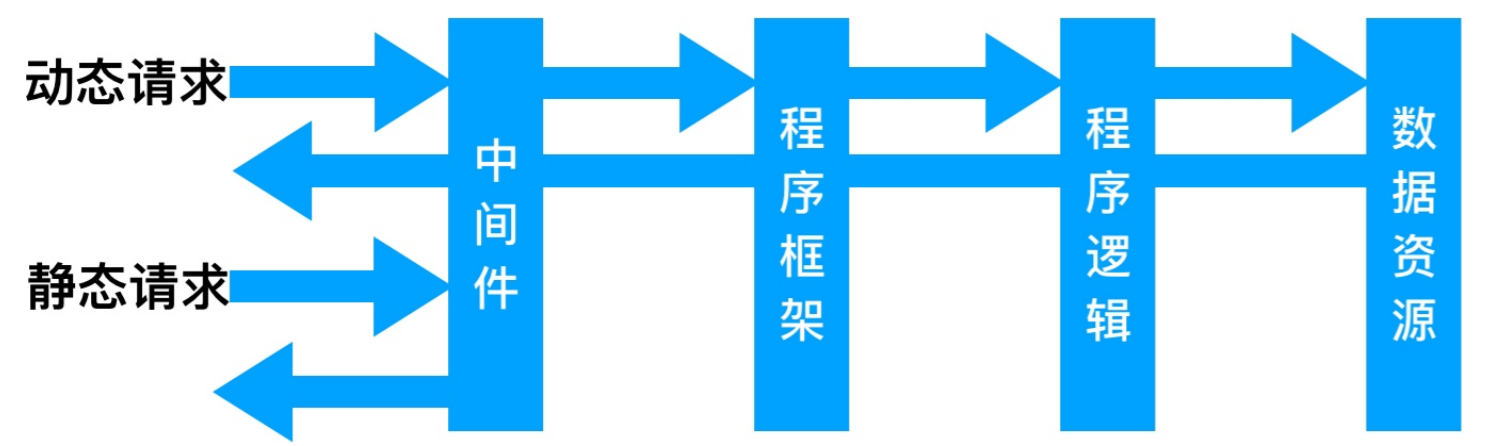Nginx代理服务
Nginx代理服务概述
Nginx代理配置语法
Nginx正向代理示例
Nginx反向代理示例
Nginx负载均衡
Nginx负载均衡配置场景
Nginx负载均衡状态配置
Nginx负载均衡调度策略
Nginx负载均衡TCP配置
Nginx动静分离
Nginx动静分离应⽤案例
Nginx⼿机电脑应⽤案例
总结
按照范围划分 : gslb和slb(调度节点和应用节点在同内网段 ,常用)
按照层级划分 : 4层(代理端口)和7层(http,应用层转发)
调度算法 : 轮询 , 加权轮询 , ip_hash , url_hash
节点状态 : 提供支持 , 提供备份 , 不使用
负载均衡 : 动静分离 , 按浏览器类型划分 , 按手机类型划分
代理复习 Nginx 作为代理服务可以实现很多的协议代理, 我们主要以 http 代理为主
正向代理(内部上⽹) 客户端<–>代理->服务端
反向代理 客户端->代理<–>服务端
代理区别 , 区别在于代理的对象不⼀样:
正向代理代理的对象是客户端
反向代理代理的对象是服务端
Nginx代理配置语法 1 2 3 Syntax: proxy_pass URL; Default: — Context: location, if in location, limit_except
url举例 :
类似于 nopush 缓冲区 1 2 3 4 5 Syntax: proxy_buffering on | off; Default: proxy_buffering on; Context: http, server, location
1 2 3 4 proxy_buffer_size proxy_buffers proxy_busy_buffer_size
跳转重定向 在代理之后 ,去拿资源的时候,资源做一个301的跳转 , 此配置基本不用
1 2 3 4 Syntax: proxy_redirect default; proxy_redirect off;proxy_redirect redirect replacement; Default: proxy_redirect default; Context: http, server, location
头信息
客户端通过代理 , 访问服务端
那么服务端如何知道服务端的真实地址呢 ? 使用头信息
1 2 3 4 Syntax: proxy_set_header field value; Default: proxy_set_header Host $proxy_host; proxy_set_header Connection close; Context: http, server, location
1 2 3 proxy_hide_header proxy_set_body
代理到后端的 TCP 连接超时 1 2 3 Syntax: proxy_connect_timeout time; Default: proxy_connect_timeout 60s; Context: http, server, location
1 2 3 proxy_read_timeout proxy_send_timeout
Proxy 常⻅配置项具体配置 1 2 3 4 5 6 7 8 9 10 11 12 13 proxy_redirect default; proxy_set_header Host $http_host ; proxy_set_header X-Real-IP $remote_addr ; proxy_set_header X-Forwarded-For $proxy_add_x_forwarded_for ; proxy_connect_timeout 30; proxy_send_timeout 60; proxy_read_timeout 60; proxy_buffer_size 32k; proxy_buffering on; proxy_buffers 4 128k; proxy_busy_buffers_size 256k; proxy_max_temp_file_size 256k;
具体location实现
1 2 3 4 location / { proxy_pass http://127.0.0.1:8080; include proxy_params; }
Nginx正向代理 Nginx 正向代理配置实例 :
服务端只允许112访问
客户端要想访问服务端 , 那么就要想办法让112为我代理
配置69.113访问限制,仅允许同⽹段访问
1 2 3 4 5 location ~ .*\.(jpg|gif|png)$ { allow 192.168.69.0/24; deny all; root /soft/code/images; }
112配置正向代理
1 2 3 4 5 6 7 8 9 10 11 server { listen 80; resolver 233.5.5.5; location / { proxy_pass http://$http_host$request_uri ; proxy_set_header Host $http_host ; proxy_set_header X-Real-IP $remote_addr ; proxy_set_header X-Forwarded-For $proxy_add_x_forwarded_for ; } }
$http_host : 等于 request 中 header的值 , 客户端使用代理的时候 , 需要在header里告诉代理服务器需要代理的网站 , 就放在$http_host$request_uri : 就是请求url
Nginx反向代理示例
proxy代理 :
1 2 3 4 5 6 7 8 server { listen 80; server_name nginx.bjstack.com; location / { proxy_pass http://192.168.56.100; include proxy_params; } }
WEB站点 :
1 2 3 4 5 6 7 8 9 10 11 12 13 server { listen 80; server_name nginx.bjstack.com; root /soft/code; location / { root /soft/code; index index.html; } location ~ .*\.(png|jpg|gif)$ { gzip on; root /soft/code/images; } }
Nginx负载均衡 提升吞吐率, 提升请求性能, 提⾼容灾
负载均衡按范围划分
GSLB和SLB最大区别就是:
SLB的调度节点和服务节点在同一个机房,用同一个网络
GSLB调度节点和服务节点不在同一个网络中 , G 即global , 在不同地区设立了多个数据中心
Nginx 是⼀个典型的 SLB
负载均衡按层级划分
这里的四层和七层就是ISO网络模型
因为Nginx一般处理的HTTP转发,HTTP是应用层 , 所以 Nginx 是⼀个典型的七层 SLB
同理 , 为什么Nginx还可以转发邮件 , 因为邮件协议SMTP就是在第七层
第四层就是传输层 , 因此只能转发端口,ip之类的
Nginx负载均衡配置场景 Nginx 实现负载均衡⽤到了 proxy_pass 代理模块核⼼配置, 将客户端请求代理转发⾄⼀组 upstream 虚拟服务池
代理和负载均衡的区别
代理 是Nginx将请求转发给具体的IP
负载均衡 是Nginx将请求转发给虚拟服务池
举例说明就是
代理 是将任务交给指定的人去做
负载均衡 是将任务交给一个部门去做 , 而不去管是这个部门的哪个人去做
Nginx upstream 虚拟配置语法 1 2 3 Syntax: upstream name { ... } Default: - Context: http
upstream例⼦
1 2 3 4 5 6 7 8 9 10 11 upstream my_upstream { server backend1.example.com weight=5; server backend2.example.com:8080; server unix:/tmp/backend3; server backup1.example.com:8080 backup; } server { location / { proxy_pass http://my_upstream; } }
这样 ,就会负载均衡到backend1.example.com,backend2.example.com:8080,unix:/tmp/backend3,backup1.example.com:8080 backup
Nginx负载均衡状态配置 后端服务器在负载均衡调度中的状态
状态
概述
down
当前的server暂时不参与负载均衡
backup
预留的备份服务器(当其他的都down之后才使用这个服务器)
max_fails
允许请求失败的次数(绑定fail_timeout使用)
fail_timeout
经过max_fails失败后, 服务暂停时间(绑定max_fails使用)
max_conns
限制最⼤的接收连接数
1 2 3 4 5 6 upstream my_upstream { server backend1.example.com weight=5; server backend2.example.com:8080 down ; server unix:/tmp/backend3 max_fails=2 fail_timeout=5; server backup1.example.com:8080 backup; }
Nginx负载均衡调度策略
调度算法
概述
轮询
按时间顺序逐⼀分配到不同的后端服务器(默认)
weight
加权轮询,weight值越⼤,分配到的访问⼏率越⾼
ip_hash
每个请求按访问IP的hash结果分配,这样来⾃同⼀IP的固定访问⼀个后端服务器
url_hash
按照访问URL的hash结果来分配请求,是每个URL定向到同⼀个后端服务器
least_conn
最少链接数,那个机器链接数少就分发
hash关键数值
hash⾃定义的key
Nginx负载均衡权重轮询具体配置 :
1 2 3 4 5 upstream load_pass { server 192.168.56.11:8001; server 192.168.56.12:8002 weight=5; server 192.168.56.13:8003; }
Nginx负载均衡 ip_hash 具体配置 :
1 2 3 4 5 6 upstream load_pass { ip_hash; server 192.168.56.11:8001; server 192.168.56.12:8002; server 192.168.56.13:8003; }
Nginx负载均衡url_hash具体配置 :
1 2 3 4 5 6 upstream load_pass { hash $request_uri ; server 192.168.56.11:8001; server 192.168.56.12:8002; server 192.168.56.13:8003; }
Nginx负载均衡TCP配置 Nginx 四层代理仅能存在于 main 段
1 2 3 4 5 6 7 8 9 10 11 12 13 14 15 16 17 18 19 20 21 22 23 24 25 26 27 stream { upstream ssh_proxy { hash $remote_addr consistent; server 192.168.56.103:22; } upstream mysql_proxy { hash $remote_addr consistent; server 192.168.56.103:3306; } server { listen 6666; proxy_connect_timeout 1s; proxy_timeout 300s; proxy_pass ssh_proxy; } server { listen 5555; proxy_connect_timeout 1s; proxy_timeout 300s; proxy_pass mysql_proxy; } }
Nginx动静分离
动静分离,通过中间件将动态请求和静态请求进⾏分离, 分离资源, 减少不必要的请求消耗, 减少请求延时。
好处: 动静分离后, 即使动态服务不可⽤, 但静态资源不会受到影响
通过中间件将动态请求和静态请求分离
对于动态请求 , 中间件就直接将这个请求交给程序框架
对于静态请求 , Nginx直接响应 , 返回数据包 . 根本没有经过程序框架
1 2 3 4 5 6 7 8 9 server{ listen 80; root /soft/code; index index.html; location ~ .*\.(png|jpg|gif)$ { gzip on; root /soft/code/images; } }
配置负载均衡代理调度, 实现访问 jsp 和 png
1 2 3 4 5 6 7 8 9 10 11 12 13 14 15 16 17 18 19 20 21 22 upstream static { server 192.168.69.113:80; } upstream java { server 192.168.69.113:8080; } server { listen 80; server_name 192.168.69.112; location / { root /soft/code; index index.html; } location ~ .*\.(png|jpg|gif)$ { proxy_pass http://static; include proxy_params; } location ~ .*\.jsp$ { proxy_pass http://java; include proxy_params; } }
Nginx⼿机电脑应⽤案例 根据不同的浏览器, 以及不同的⼿机, 访问的效果都将不⼀样。
1 2 3 4 5 6 7 8 9 10 11 12 13 14 15 16 17 18 19 20 http { ... upstream firefox { server 172.31.57.133:80; } upstream chrome { server 172.31.57.133:8080; } upstream iphone { server 172.31.57.134:8080; } upstream android { server 172.31.57.134:8081; } upstream default { server 172.31.57.134:80; } ... }
1 2 3 4 5 6 7 8 9 10 11 12 13 14 15 16 17 18 19 20 21 22 23 24 25 26 27 28 29 30 31 server { listen 80; server_name www.xuliangwei.com; location / { if ($http_user_agent ~* "Safari" ){ proxy_pass http://dynamic_pools; } if ($http_user_agent ~* "Firefox" ){ proxy_pass http://static_pools; } if ($http_user_agent ~* "Chrome" ){ proxy_pass http://chrome; } if ($http_user_agent ~* "iphone" ){ proxy_pass http://iphone; } if ($http_user_agent ~* "android" ){ proxy_pass http://and; } proxy_pass http://dynamic_pools; include proxy.conf; } } }