OS模块
os.name:
操作系统类型os.environ:
操作系统的环境变量os.environ.get(‘PROMPT’):
获取指定环境变量os.curdir:
获取当前目录os.getcwd()
获取当前工作目录,即当前python脚本所在的目录os.listdir(r’D:\trainingfile’):
以列表形式返回指定目录下的所有文件os.mkdir(‘hyl’):
创建目录os.rmdir(‘hyl’):
删除目录os.stat(‘hyl’):
获取文件属性os.rename(‘hyl’,’hyl2’):
重命名os.remove(‘hyl.txt’):
删除文件os.system():
运行命令1
2# 关闭进程
os.system('taskkill /f /im notepad.exe')os.path.abspath(‘.liangbo’):
获取当前的绝对路径os.path.join(p1,p2):
拼接路径
注意:p2开始不能有反斜杠os.path.split(p1):
拆分路径1
2print(os.path.split(r'F:\乱七八糟\360安全浏览器下载\chrome\下载\messing\apk\2.1.0.4_picacg.apk'))
# ('F:\\乱七八糟\\360安全浏览器下载\\chrome\\下载\\messing\\apk', '2.1.0.4_picacg.apk')os.path.splitext(p1):
获取扩展名1
2print(os.path.splitext(r'F:\乱七八糟\360安全浏览器下载\chrome\下载\messing\apk\2.1.0.4_picacg.apk'))
# ('F:\\乱七八糟\\360安全浏览器下载\\chrome\\下载\\messing\\apk\\2.1.0.4_picacg', '.apk')os.path.isdir:
是否为目录os.path.isfile(p1)
判断文件是否存在os.path.exists()
判断文件是否存在os.path.getsize(path3):
获取文件大小获取文件名
os.path.dirname
递归
方式:
- 写出基线条件
- 找这一次和上一次的关系
- 假设当前函数已经能用,==调用自身计算上一次的结果==,再求出本次的结果
1 | # 递归调用,打印目录下所有文件 |
如果要用深度变量,一般都是使用==栈==,
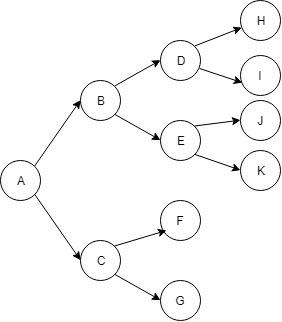
思路:每层压入,然后弹出
- 压入A,弹出A(弹出的同时获取A下面的文件夹B和C)
- 压入BC
- 弹出B(弹出的同时获取B下面的文件夹D和E)
- 压入DE
- 弹出D(弹出的同时获取D下面的文件夹H和I)
- 弹出H
所以现在的栈就是[c,e,i](i为栈顶) - 弹出I
- 弹出E(弹出的同时获取E下面的文件夹J和K)
- 弹出J
- 弹出K
- 弹出C(弹出的同时获取C下面的文件夹F和G)
- 弹出F
- 弹出G
1 | def find_all_dir(path): |
如果使用广度优先:
1 | import os |
时间模块:
- 时间戳:
以整形或浮点型表示时间的一个以秒为单位的时间间隔 - 元组:
这个元组有9个整形内容:
(year,month,day,hours,minutes,seconds,weekdey,julia day,DST) - 格式化字符串
time.time():
返回当前时间的时间戳(浮点数形式)time.gmtime:
将时间戳转为UTC时间元组:1
2
3
4
5
6
7
8import time
c = time.time()
x = time.gmtime(c)
print(x)
# 注意是格林尼治时间
# time.struct_time(tm_year=2019, tm_mon=4, tm_mday=22, tm_hour=8, tm_min=44, tm_sec=58, tm_wday=0, tm_yday=112, tm_isdst=0)time.localtime():
转为当地时间的元组:1
2
3
4
5
6import time
c = time.time()
x = time.localtime(c)
print(x)
# time.struct_time(tm_year=2019, tm_mon=4, tm_mday=22, tm_hour=16, tm_min=47, tm_sec=5, tm_wday=0, tm_yday=112, tm_isdst=0)time.mktime:
将本地时间转为时间元组1
2
3
4
5
6
7
8import time
a = time.time()
b = time.localtime(a)
m = time.mktime(b)
# 注意会省略小数
print(m) # 1555922992.0
print(a) # 1555922992.8914602time.asctime():
将时间元组转成字符串1
2
3
4
5import time
a = time.localtime()
x = time.asctime(a)
print(x) # Mon Apr 22 16:52:30 2019time.ctime():
将时间戳转为字符串1
2
3
4
5import time
a = time.time()
x = time.ctime(a)
print(x) # Mon Apr 22 16:54:24 2019time.strftime():
将时间转成特定格式的字符串:1
2a = time.localtime()
time.strftime('%Y-%m-%d %H:%M:%S',a)time.strptime()
将时间字符串转为时间元组
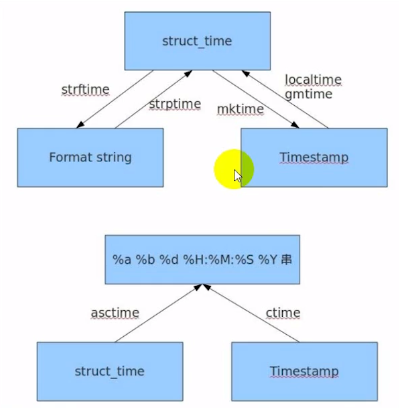
- time.sleep():
延迟时间 - time.clock:
返回当前程序的cup执行时间
datetime是基于time进行了封装,提供了更为使用的函数.接口更直观,更容易调用.
datetime的五个类:
- datetime:
同时有日期和时间 - timedelta
主要用于计算时间的跨度 - tzinfo
时区相关 - time
只关注时间 - date
只关注日期
- datetime.datetime.now():
获取当前时间 - datetime.datetime(1999,9,9,10,28,25,123456):
获取指定时间